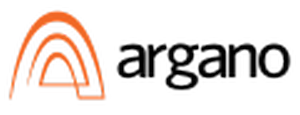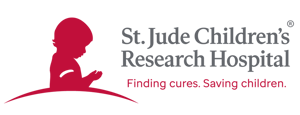Academy Classes and Registration*
*Separate registration is required to attend Community Summit.
Academy at Summit
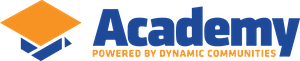
![]() The Community Summit Academy program has been created as an add on to your registration at the event enabling you to achieve three primary things:
The Community Summit Academy program has been created as an add on to your registration at the event enabling you to achieve three primary things:
- Deep dive into a specific Microsoft business application area for an intensive, and often hands on, “master class” style training program
- Connect you with an expert instructor in the category that will guide you through how this training can be brought back to your business
- Deliver CPE credits that can enable you to stay current on your continuing education requirements
Academy is an incredible chance to leverage exclusive classroom training with curated content to help Dynamic users learn, grow, and develop. It’s that simple! For an additional fee, we offer a variety of learning opportunities for all stages throughout your professional journey with Microsoft Business Applications.
Academy supplements your Community Summit experience providing you with increased ability to future proof your skillset so you can amplify the results you deliver. This classroom training is your golden opportunity to get deep, hands-on learning for a focused topic that will maximize your investment to join the user community.
CPE credits are delivered through our partners at the National Association of State Boards of Accountancy (NASBA) as a sponsor of continuing professional education on the National Registry of CPE Sponsors.

Our 2024 classes are outlined below, featuring the instructor, title and overview of the classes and the learning objectives aligned with each class, which are the basis of the CPE credits you will earn.
Wait, what’s CPE?
CPE stands for Continuing Professional Education. This impacts most CPAs, CMAs and other accounting professionals. Individuals in these roles are required to attain a set number of CPE credits each year to maintain their designated professional status.

Classes:
BC/NAV/PP: Mastering Power Automate for Business Central
Abstract Our one-day intensive training will empower you with the knowledge and practical expertise needed to streamline processes, automate tasks, and boost productivity using Microsoft Power Automate within the context of Dynamics 365 Business Central.
Learning Objectives
- Become more proficient in Power Automate
- Understand how to use Power Automate to integrate BC into other Dynamics and 3rd party systems
- Automate processes in Business Central using Power Automate
Location: TBA CPE credits: 8 Prerequisites: Basic Power Automate experience Advance Preparation: None Program Level: Intermediate Delivery Method: Group Live Price: $1,000 Field of Study:
Days: 10/17
Instructors
BC/NAV: AL Bootcamp: From Zero to Hero in Two Days
Abstract AL is a programming language utilized to develop and enhance the capabilities of Microsoft's Dynamics 365 Business Central enterprise resource planning (ERP) system. Join us on a journey that takes you through creating and developing solutions powered by Business Central. This two-day session is designed to provide a fundamental understanding of AL programming and how to extend the functionality of Microsoft Dynamics 365 Business Central.
Learning Objectives
- Set up a Development Environment and Publish Extensions for Dynamics 365 Business Central
- Introduction to the Development Process in Dynamics 365 Business Central
- Extend existing Table and Page Objects and Add New Objects in Dynamics 365 Business Central
Location: TBA CPE credits: 16 Prerequisites: Basic understanding of Business Central Advance Preparation: None Program Level: Intermediate Delivery Method: Group Live Price: $1,500 Field of Study:
Days: 10/12-10/13
Instructors
BC/NAV: Basic and Advanced Manufacturing in Business Central/NAV
Abstract Join this class to advance your journey in Business Central Manufacturing. Day 1: We will review all the Basic elements of Manufacturing from Setup to Production Bill of Material to Capacities and Routings to Production Order Processing and end with Costing. Day 2: We will begin with the Production BOM and journey through each individual feature to see what Advanced tools are available. We will visit Capacities and Routings, Production Order Processing, Subcontracting, Flushing, and Variances.
Learning Objectives
- How to setup Basic BC Manufacturing, how to use and deploy Production BOM and Routings, and how to complete Production Order Processing
- Learn the Advanced Tools available in Manufacturing
- Learning Subcontracting, Flushing and Variances and take BC Manufacturing to the Next Level
Location: TBA CPE credits: 16 Prerequisites: Day 1: None / Day 2: Basic Manufacturing in Business Central Advance Preparation: None Program Level: Day 1: Beginner / Day 2: Intermediate Delivery Method: Group Live Price: $1,000 single day / $1,500 two-day Field of Study:
Days: 10/12-10/13
Instructors
BC/NAV: Business Central Accounting 101 & 102
Abstract Day 1: You'll learn the basics to define critical accounting setups including Chart of Accounts, Dimensions, Accounting Periods, Posting dates, and more. Learn how to make your daily processing for payables and receivables more efficient with functions such as recurring sales and purchase transactions, deferrals, copy documents, and the cancel / correction options. Day 2: In this 201 class, you'll learn the basics of vendor and customer payments before we dig into processing journal entries (general, recurring, standard, purchase, etc.) and tracing them through the system. We'll close out the class with bank reconciliations, payment reconciliation journals, reconciliations of subledgers, financial reporting and more.
Learning Objectives
- Have a firm understanding of basic accounting configuration including: chart of accounts, dimensions, posting setups, etc.
- Have a firm understanding of sales and purchase transaction enhancers including: recurring sales lines, deferrals, etc.
- Have a firm understanding of additional time saving functionalities including: saved views, review and find entries, etc.
Location: TBA CPE credits: 16 Prerequisites: Day 1: None / Day 2: If new to Business Central, it is recommended to take the Business Central Accounting 101 course. This course is suitable for beginners as well as individuals looking to refresh their understanding of accounting in Business Central. Advance Preparation: None Program Level: Day 1: Beginnner / Day 2: Intermediate Delivery Method: Group Live Price: $1,000 single day / $1,500 two-day Field of Study:
Days: 10/12-10/13
Instructors
BC/NAV: Fixed Assets - Soup to Nuts
Abstract This will be a deep dive into all the functionality available in the Fixed Asset granule. While the session starts with basics of acquiring and depreciating assets from a financial reporting perspective, it will dive into tax reporting, and maintenance and insurance tracking. It will also cover the budgeted asset functionality including creating and posting budgeted transactions.
Learning Objectives
- Learn how to implement Fixed Assets with and without historical data
- Learn how to utilize standard depreciation methods and advanced depreciation methods - book vs tax vs planning vs insurance
- Learn how to utilized additional functionality - maintenance, insurance, and budgeting
Location: TBA CPE credits: 8 Prerequisites: None Advance Preparation: None Program Level: Beginner Delivery Method: Group Live Price: $1,000 Field of Study:
Days: 10/13
Instructors
BC/NAV: Security and Permissions in Dynamics 365 Business Central
Abstract The proper setup and administration of security and permissions within Microsoft Dynamics 365 Business Central can make all the difference. Join this class to understand master data related to security and permissions, understand the permission hierarchy, know how to add permission sets and related permissions, and know the best practices for setup and managing. As a bonus, you’ll leave with a detailed security template to jump-start your permissions analysis.
Learning Objectives
- Learn best practices for setup and managing security permissions
- Understand master data and the relation to security and permissions
- Obtain the tools needed to successfully support a security and permissions project
Location: TBA CPE credits: 8 Prerequisites: Basic experience navigating and working in Business Central Advance Preparation: None Program Level: Intermediate Delivery Method: Group Live Price: $1,000 Field of Study:
Days: 10/12
Instructors
BC/NAV: Service Management - Service in the Real World
Abstract Presented from the perspective of how the end-user utilizes the functionality. The session starts with Service Items and Service Management Setups then dives into the additional functionality Standard Service Codes, Standard Warranties and third-party Warranties and Resource Planning.
Learning Objectives
- Learn how to set up Service Mangement based on your requirements - know the options available
- Learn how to utilized standard service order functionality
- Learn how to utilize advanced service functionality - Standard Service Codes, Service Contracts, Self Warranties, Follow-up Segments
Location: TBA CPE credits: 8 Prerequisites: None Advance Preparation: None Program Level: Beginner Delivery Method: Group Live Price: $1,000 Field of Study:
Days: 10/17
Instructors
BC/NAV: The Ins and Outs of Inventory in Business Central
Abstract In this session we will learn how to effectively setup item cards using best practises and see them in a real day in the life scenario. We will start by setting up a Finished good and a Raw material leveraging features like special pricing, item references to store customer and vendor information, unit of measure conversions and more. From there we will see those items in action while we create a sales document with demand, plan the material supply, produce the item, ship and invoice it. As we go, we will see the effect these documents play on the increase and decrease of supply and demand in Business Central.
Learning Objectives
- Understand Creating Items
- Understand Supply and Demand
- See a Day in the life of an item
Location: TBA CPE credits: 16 Prerequisites: None Advance Preparation: None Program Level: Beginner Delivery Method: Group Live Price: $1,500 Field of Study:
Days: 10/12-10/13
Instructors
BC/NAV: Warehousing 101 & 102 in Business Central
Abstract Day 1 of the Warehousing Basics course is designed to provide participants with a solid foundation in warehouse operations and management in Business Central. This course covers essential concepts, configurations, and practices necessary for effective warehouse management. Day 2 is designed to equip participants with advanced knowledge and skills in warehouse management in Business Central. Building upon the foundational concepts covered in Warehousing 101, this course delves deeper into advanced strategies and configurations for optimizing more complex warehouse operations.
Learning Objectives
- Have a firm understanding of basic warehouse configuration and transactions.
- Have a firm understanding of advanced warehouse configuration and transactions
- Understand what level of warehousing complexity is required to handle warehousing for their business and understand what warehouse configurations are required to optimize throughput in your warehouse
Location: TBA CPE credits: 16 Prerequisites: Day 1: None / Day 2: Warehousing 101 or equivalent training/experience Advance Preparation: None Program Level: Day 1: Beginner /Day 2: Intermediate Delivery Method: Group Live Price: $1,000 single day / $1,500 two-day Field of Study:
Days: 10/12-10/13
Instructors
CE/CRM/Copilot: Dynamics 365 CE: Strategies for Leaders
Abstract Join this session to discover leadership strategies and insights designed to expand your strategic thinking and maximize the ROI of your investment into Dynamics 365 for Sales, Service, Marketing and other CRM applications. The Dynamics 365 CE for Leaders session focuses on leadership strategies for managing successful Dynamics 365 CE/CRM projects, driving business transformation, getting customers faster, keeping customers longer, and maximizing the return on your customer engagement project.
Learning Objectives
- CRM in the AI Age
- Strategies for planning and successful adoption
- Lasting change to maximize your investment
Location: TBA CPE credits: 8 Prerequisites: None Advance Preparation: None Program Level: Beginner Delivery Method: Group Live Price: $1,000 Field of Study:
Days: 10/13
Instructors
CE/CRM/Copilot: Learning Dynamics 365 Customer Insights - Journeys and Data
Abstract For those who are considering, new to, or struggling with Customer Insights, this course will provide hands-on learning walking you through everything you need to know. We will start with, and focus most heavily on, Dynamics 365 Customer Insights Journeys - the Marketing platform from Microsoft. Walk through creating simple to sophisticated customer journeys, learn how to design web forms that integrate with your site and understand the Power Pages connection, discover how Copilot can accelerate your creativity, productivity and expertise throughout the marketing platform, develop an understanding of how Customer Insights Data works and much more!
Learning Objectives
- D365 Customer Insights Journeys Set Up
- A day in the life of the marketing team using D365 Customer Journeys: Real Time vs. Outbound, Segmentation, Email Design, Leads vs. Contacts, Journeys, Pages and Event Mgmt.
- D365 Customer Insights Data's relationship to that 360 degree view of a customer we're all striving for
Location: TBA CPE credits: 8 Prerequisites: None Advance Preparation: None Program Level: Beginner Delivery Method: Group Live Price: $1,000 Field of Study:
Days: 10/17
Instructors
CE/CRM/PP: Build your own Microsoft Power Pages Website
Abstract In this class, you'll learn how Power Pages, is built to allow external users to interact with your Dataverse data. Customer support portal, appointment scheduling and event registration are just some of the examples of how Power Pages can enable self services for your customers and partners.
Learning Objectives
- Install and Administer Power Pages
- Theme a Power Pages Site
- Build an Application based on Dataverse Data using Power Pages
Location: TBA CPE credits: 8 Prerequisites: None Advance Preparation: None Program Level: Beginner Delivery Method: Group Live Price: $1,000 Field of Study:
Days: 10/17
Instructors
CE/CRM: Dynamics 365 CRM System Admin 101
Abstract Join us for a full-day learning journey with the Dynamics 365 CRM System Admin 101 class. This hand-on course covers crucial topics, like solution management best practices, navigating the Power Platform Admin Center, creating and modifying a security model, working with views, columns and forms, creating and maintaining table relationships, configuring search, making business rules, model-driven apps, integrations with Teams and Outlook, the Sales Copilot, Power Automate and more. Completing this course will provide you with the knowledge and skills needed to excel in the field of CRM system administration using out-of-the-box tooling available to you.
Learning Objectives
- You will learn solution management best practices you can implement in your environment.
- You will learn how to use out-of-the-box tools to enhance and modify your CRM system.
- You will learn how to configure Teams and Outlook integrations, as well as how to use the Sales Copilot and Copilot for Sales.
Location: TBA CPE credits: 8 Prerequisites: None Advance Preparation: None Program Level: Beginner Delivery Method: Group Live Price: $1,000 Field of Study:
Days: 10/13
Instructors
Copilot/PP: Azure For Power Platform and Dynamic 365 Developers Masterclass
Abstract In this workshop, we will cover how to use Azure for custom development in Microsoft Platform services like Power Automate, Power Apps, Power Pages, Copilot Studio, Dataverse, Power BI, and Dynamics 365. By taking this course, attendees will have a working knowledge of Azure and how to use it to implement the customizations in the Microsoft Power Platform and Dynamics 365.
Learning Objectives
- Azure Key Concepts
- Azure + Power Platform + Dynamics 365
- How to create an enterprise-grade app using Azure and Microsoft Power Platform and Dynamics 365?
Location: TBA CPE credits: 8 Prerequisites: Basic understanding of Power Platform Advance Preparation: None Program Level: Intermediate Delivery Method: Group Live Price: $1,000 Field of Study:
Days: 10/17
Instructors
Copilot/PP: Custom Copilots using Copilot Studio, Power Platform, Dynamics 365, ChatGPT & Azure AI
Abstract Microsoft Copilot Studio lets you create powerful AI-powered copilots for a range of requests—from providing simple answers to common questions to resolving issues requiring complex conversations. Engage with customers and employees in multiple languages across websites, mobile apps, Facebook, Microsoft Teams, or any channel supported by the Azure Bot Framework. In this demo-driven workshop, we will cover how organizations can use the new Microsoft Copilot Studio, Microsoft Power Platform, ChatGPT, and Azure OpenAI services to build next-gen sophisticated enterprise-grade Copilots.
Learning Objectives
- Microsoft Copilot Studio Key Concepts
- How to evaluate the use cases for custom copilots?
- How organizations can use the new Microsoft Copilot Studio, Power Platform, ChatGPT, and Azure Open AI services to build next-gen sophisticated enterprise-grade Copilots?
Location: TBA CPE credits: 16 Prerequisites: None Advance Preparation: None Program Level: Beginner Delivery Method: Group Live Price: $1,500 Field of Study:
Days: 10/12-10/13
Instructors
Dexterity Fundamentals for Dynamics GP
Abstract The Dexterity Product Fundamentals 5-day course will teach you about the development environment used to build the Microsoft Dynamics GP family of products. This course will provide you with the foundation you need to build integrated, database-independent applications. In addition, you will learn how to provide powerful application functionality for Dynamics.
Learning Objectives
- How to modify existing Dynamics GP forms and reports
- How to develop add-on applications
- How to use Dexterity Client Side object triggers
Location: TBA CPE credits: N/A Prerequisites: Understanding of navigation and administration of Microsoft Dynamics GP. Understanding of development concepts is helpful. Advance Preparation: None Program Level: Intermediate Delivery Method: Group Live Price: $3,000 Field of Study:
Days: 10/7-10/11
Instructors
FO/AX/Copilot: Master Planning Workshop
Abstract Whether you are C-Suite executive or on the floor shop scheduler, receive hands-on education from two of the most experienced (and wily) educators out there for what many agree is the most important feature sets in Dynamics 365 Supply Chain if your business wants to make more money! Key highlights include the new Demand Planning App, safety stock and safety time management, daily and priority planning, lead time management, real time material and capacity availability during scheduling and much more!
Learning Objectives
- How to best configure MPS for your business
- How to best use D365 to plan materials and capacity
- How to schedule and best execute the plan.
Location: TBA CPE credits: 16 Prerequisites: None Advance Preparation: None Program Level: Beginnner Delivery Method: Group Live Price: $1,500 Field of Study:
Days: 10/12-10/13
Instructors
FO/AX: D365FO administration & Developer Overview
Abstract This course will cover a wide range of administrative and developer topics within D365FO. This session will be extremely interactive, with multiple live demos and chances to interact with and get feedback from other attendees. At the end of the session, the goal is to make you feel confident in your abilities to administer and customize D365FO for your business.
Learning Objectives
- Understand best practices for administering D365FO
- Know the options for creating custom and extending native D365FO functionality
- Be confident in setting up and configuring users and their necessary access within D365FO
Location: TBA CPE credits: 8 Prerequisites: Basic knowledge of D365FO environment layout and how to access both the user interface as well as the development backend environment Advance Preparation: None Program Level: Intermediate Delivery Method: Group Live Price: $1,000 Field of Study:
Days: 10/12
Instructors
FO/AX: Inventory Costing in D365 F&O Academy
Abstract This advanced course on inventory costing in D365 F&O will cover various configuration steps for costing groups, inventory costing methods, item pricing, production inputs, and how they all interact. This will help attendees gain a thorough knowledge of how to establish and maintain their system efficiently. Participants will learn more about their processes, enabling them to investigate and report on outcomes. This will equip users to improve their inventory costing management.
Learning Objectives
- Understand the different inventory methods and configurations related to GL posting of inventory value
- How inputs and configurations related to calculations that will impact inventory value
- Methods to research and respond to questions about specific inventory cost values
Location: TBA CPE credits: 8 Prerequisites: None Advance Preparation: None Program Level: Beginner Delivery Method: Group Live Price: $1,000 Field of Study:
Days: 10/17
Instructors
FO/AX: WMS 101 for Dynamics 365 SCM (AX)- Advanced Warehousing in a Day
Abstract In this academy session, participants will get the chance to set up their own Advanced Warehouse and process transactions in that warehouse all in one day. We'll create our own Warehouse and Locations, then set up and process Inbound, Outbound, and Inventory management functions using our configurations. This session would be most beneficial to those who have familiarity with D365 F&O, Sales orders and Purchase orders, and inventory concepts, but little to no experience with setting up or administrating Advanced Warehousing as this will be a bottom-up introduction.
Learning Objectives
- Advanced Warehousing Concepts
- Advanced Warehousing Configurations
- Processing Advanced Warehousing Transactions
Location: TBA CPE credits: 8 Prerequisites: Be familiar with how to create basic sales orders and purchase orders. Advance Preparation: None Program Level: Intermediate Delivery Method: Group Live Price: $1,000 Field of Study:
Days: 10/13
Instructors
Fabric/PP/Universal: Power BI Paginated Reporting Crash Course
Abstract When a report needs to be PDFed or printed, Power BI (Paginated) Report Builder is simply the right tool for the job. Yet—as anyone who has used Power BI Report Builder will tell you—creating a paginated report can be deceptively difficult. While this essential reporting tool employs logic that often aligns with its predecessors, Power BI Desktop and SQL Server Reporting Services, Power BI paginated reporting logic sometimes differs in ways that can be baffling for those familiar with either. Each section of this daylong paginated reporting deep dive will follow a “concept, demo, practice” format; attendees will first learn key paginated reporting concepts, then see them in action through a demo, and will complete the section by directly applying what they’ve learned through a hands-on activity
Learning Objectives
- Become familiar with the foundational building blocks of Power BI paginated reports
- Learn how to translate reporting requirements into paginated reporting logic
- Understand how paginated reports fit into the Power BI Service and Microsoft Fabric
Location: TBA CPE credits: 8 Prerequisites: None Advance Preparation: None Program Level: Beginner Delivery Method: Group Live Price: $1,000 Field of Study:
Days: 10/13
Instructors
Fabric/PP: Power BI - Beyond the Basics
Abstract Join us for an in-depth exploration of data modeling and visualization techniques in Power BI. This session is designed for those who have some experience with Power BI and are looking to take their skills to the next level. In the first half, you’ll learn best practices and tips for creating effective, insightful, and performant data models, including the use of third-party tools to enhance your capabilities. In the second half, we'll focus on compelling visualizations. We will also guide you through the process of designing for accessibility, ensuring that your visualizations are inclusive and user-friendly. Through practical examples and hands-on exercises, you’ll master these essential skills and enhance your Power BI expertise. Don’t miss this opportunity to take your Power BI data analysis and visualization skills to the next level.
Learning Objectives
- Learn best practices for creating effective and insightful data models in Power BI.
- Discover tips and techniques for creating powerful visualizations in Power BI.
- Enhance your Power BI expertise through practical examples and hands-on exercises.
Location: TBA CPE credits: 8 Prerequisites: None Advance Preparation: None Program Level: Intermediate Delivery Method: Group Live Price: $1,000 Field of Study:
Days: 10/17
Instructors
Fabric/PP: Power BI Development from Ground Zero to Insightful Dashboard
Abstract This two-day workshop is designed to get you from the ground zero of using Power BI into being able to build reports and dashboards easily using Power BI. The workshop starts with connecting to the data sources, preparing the data, transforming it, cleaning the data, and removing unnecessary parts of the data using Power Query. It then continues with modeling the data, building data entities (tables), creating logical relationships between them, and applying business rules using calculations in DAX language in Power BI. It then gets to the visualization part of the data, the art of building an insightful report and dashboard that brings the information right in front of the decision-makers' attention. Finally, the course finishes with the process of publishing the report, sharing it with other users, and scheduling it so that the data gets automatically updated without a manual process.
Learning Objectives
- Connecting to data sources and prepare and transform data
- Modeling data and applying calculations using DAX for business logics
- Building insightful reports and dashboards and share with users
Location: TBA CPE credits: 16 Prerequisites: None Advance Preparation: None Program Level: Beginner Delivery Method: Group Live Price: $1,500 Field of Study:
Days: 10/12-10/13
Instructors
Fabric: Fabric Analytics Engineer - End-to-End Fabric view
Abstract In this workshop, we'll guide data professionals—such as data analysts, Power BI users, DBAs, BI/SQL developers, data engineers, and data scientists—through the process of leveraging Microsoft Fabric for an end-to-end experience within the data life cycle. Even if you have limited or no prior experience with Fabric, you’ll learn how to utilize its multiple experiences to construct a complete data lakehouse, use the different tools to perform data engineering, explore ingested and cleaned data to develop advanced analytics and data science, serve final insights with business intelligence, and govern all data assets within the Fabric echosystem. This involves ingesting, transforming, and loading data into the lakehouse, followed by data analysis.
Learning Objectives
- Understand Microsoft Fabric foundational capabilities and architecture
- Discover Microsoft Fabric Data Engineering, Data Science and Business Intelligence experience within an unified environment
- Learn how to manage, administer and govern multiple data assets within Fabric
Location: TBA CPE credits: 16 Prerequisites: None Advance Preparation: None Program Level: Beginner Delivery Method: Group Live Price: $1,500 Field of Study:
Days: 10/12-10/13
Instructors
GP: Boost Your Dynamics GP Skills!
Abstract Join Amber Bell to learn how to use built-in GP features to go become a GP Super User! You will learn how to setup Navigation Lists, how to implement and use Live Excel Reports, and how to use SQL Reports. There will be plenty of time to ask questions and practice your new skills. You will also learn how to setup macros, create reports in SmartList Designer, create SmartList Reminders, create SmartList Export Solutions, create refund checks, and more. If you have specific items you would like to learn, you can reach out to the instructor before heading to San Antonio!
Learning Objectives
- Using SmartList Designer and Export Solutions
- Creating Macros and Shortcuts
- Reporting Tools (Running SQL Reports, Live Excel Reports)
Location: TBA CPE credits: 8 Prerequisites: None Advance Preparation: None Program Level: Beginner Delivery Method: Group Live Price: $1,000 Field of Study:
Days: 10/17
Instructors
GP: GP to BC Migration and Basic Business Central
Abstract This is a two day class focusing day 1 on learning Business Central in order to fully understand the structure so that you may successfully implement this system from other GP as well as other ERP systems. We will focus Day 2 on specifics of moving data, the structure data needs to be in so that you can quickly and accurately implement BC for your company or your clients. We’ll go over best practices, the many ways to move your data into Business Central including all of the idiosyncrasies of some of these methodologies as well as how to double check that it is accurate once in Business Central. We’ll go into detail on the differences of Business Central to GP and other ERP systems. You will learn Business Central’s capabilities, configurations, and optimizations to really make your business or your client’s business successful in their ERP endeavors. There will be discussion of SQL or SmartList pulls and SQL scripts will be given to users of Dynamics GP that will aid you in formulating the pull of data from GP.
Learning Objectives
- Learn Business Central Essentials functionality with a full day learning experience
- Learn how to structure your data in order to bring existing data from Dynamics GP, as well as other ERPs
- Learn how to use the myriad integration tools between Business Central and GP
Location: TBA CPE credits: 16 Prerequisites: A basic understanding of ERP systems Advance Preparation: None Program Level: Intermediate Delivery Method: Group Live Price: $1,500 Field of Study:
Days: 10/12-10/13
Instructors
GP: Leveraging GP Power Tools
Abstract GP Power Tools from Winthrop Development Consultants is a powerful suite of tools to help you support, administer, and customize your Microsoft Dynamics GP system. This workshop will introduce all the features of the latest build of GP Power Tools and explain the benefits of each. We will cover the features of all four of the modules so that you have a full understanding of what the tool is capable of and how it can solve your pain points.
Learning Objectives
- How to install and setup GP Power Tools
- How to use System and Administrator Tools modules.
- How to use the Developer Tools and Database Tools modules.
Location: TBA CPE credits: 8 Prerequisites: None Advance Preparation: None Program Level: Beginner Delivery Method: Group Live Price: $1,000 Field of Study:
Days: 10/13
Instructors
GP: SmartList/Excel Report Builder and Dashboards
Abstract Join Amber Bell to learn how to create your own custom SmartList Builder Reports with calculations and restrictions. You will learn how to create new reports based on existing SmartLists, and how to create reports based on SQL Views. You will also learn how to find the tables used in GP windows and on transactions to create even more reports! Once you have the basics down, you will learn how to turn your SmartList Builder Reports into Live Excel Reports using the included tool called Excel Report Builder.
Learning Objectives
- Create Custom SmartList Builder Reports
- Create SmartList Builder Calculations and Restrictions
- Create Excel Report Builder Live Reports
Location: TBA CPE credits: 8 Prerequisites: Some GP and Excel Experience. Advance Preparation: None Program Level: Intermediate Delivery Method: Group Live Price: $1,000 Field of Study:
Days: 10/13
Instructors
Universal: AI at Work: Real-World Applications of Copilot and Other Microsoft AI Offerings
Abstract AI has moved beyond the hype stage and is transforming the way we work. With its now proven ability to boost productivity, enhance creativity, and improve quality, businesses and individuals alike are embracing this technology. But it is evolving so rapidly that it can be challenging to stay up to date. Microsoft is continuously expanding the capabilities of its Copilot offerings and other AI solutions. From the time this description was written, to the time you attend this session, there will likely be many new developments and feature updates. Join us to understand the full scope of AI, discover the latest advancements in Microsoft's AI technology, and learn how you can harness its power to drive your success. This session is non-technical and is meant for users, power users and leaders.
Learning Objectives
- Get a clear, non-technical overview of AI, its various types, and how each are being used in business and daily life.
- Meet the Copilots: Our session will focus most heavily on the Copilot capabilities released by Microsoft.
- Helpful case studies related to AI, BI and Automation
Location: TBA CPE credits: 8 Prerequisites: A basic understanding of Microsoft applications including at least one Dynamics 365 CE application (Sales, Service, Field Service or Journeys), and a basic understanding of Microsoft 365 apps (Teams, Outlook, Word, PowerPoint, Excel). An understanding of generative AI (ChatGPT, Copilot, etc) is not required, but can be helpful. Advance Preparation: None Program Level: Intermediate Delivery Method: Group Live Price: $1,000 Field of Study:
Days: 10/17
Instructors
Universal: Analyzing Dynamics 365 data in Microsoft Fabric: A hands-on approach
Abstract Would you like to maximize the potential of your Dynamics 365 data? Attend our workshop and discover how to utilize Microsoft Fabric, a cloud-based data platform that enables you to integrate, examine, and act on your data from Dynamics 365 and Power Apps. You will learn how to link your Dataverse environment to Microsoft Fabric, access your data in Microsoft OneLake, and generate Power BI reports and dashboards. Additionally, you will explore how to use Fabric's lakehouse architecture, SQL endpoints, and Spark compute to perform advanced analytics and AI scenarios on your data. Don't miss this chance to unlock the power of Dynamics data with Microsoft Fabric. This will be a hands-on session with participants getting a Fabric account to use. Register today for an engaging and interactive learning experience.
Learning Objectives
- Understand the significance of deriving insights on Dynamics 365 Data
- Understand the ways to connect Dynamics 365 with Fabric
- Learn how to build analytical solutions using Fabric
Location: TBA CPE credits: 8 Prerequisites: None Advance Preparation: None Program Level: Beginner Delivery Method: Group Live Price: $1,000 Field of Study:
Days: 10/17
Instructors
Universal: Elevate Your Enterprise: Workflow Wizardy with Microsoft 365
Abstract Microsoft 365 isn't an app - it's a toolbox. And most organizations are barely scratching the surface of its potential. In this session you will learn to unlock the vast potential of Microsoft 365 - from diving deeper into familiar apps to discovering hidden gems. By the end of the day, you'll discover multiple new ways to accelerate your work flow every day.
Learning Objectives
- Building a modern digital workplace
- Discover the myriad of apps that exist in the M365 space and how to best leverage them
- Discover the potential of the automation tools
Location: TBA CPE credits: 8 Prerequisites: None Advance Preparation: None Program Level: Beginner Delivery Method: Group Live Price: $1,000 Field of Study:
Days: 10/13
Instructors
Universal: Introduction to Power BI, Data Modeling, and Data Analysis for ERP data
Abstract The 'Introduction to Power BI, Data Modeling, and Data Analysis for ERP Data' course is designed to equip participants with the essential skills and knowledge to effectively utilize Power BI for data analysis and modeling, specifically tailored to ERP (Enterprise Resource Planning) data. This comprehensive two-day course will provide hands-on learning experience, covering the fundamentals of Power BI, data modeling techniques, and data analysis concepts. Participants will gain practical insights into transforming ERP data into meaningful visualizations, enabling them to make informed business decisions.
Learning Objectives
- Understand the fundamentals of Power BI: Gain a solid understanding of the Power BI ecosystem, its components, and how to navigate the Power BI interface. This includes connecting and transforming ERP data.
- Create data models: Develop data models using Power BI Desktop, utilizing relationships, measures, and calculated columns to establish meaningful relationships between tables and enhance data analysis capabilities.
- Visualize ERP data: Master the art of creating compelling visualizations in Power BI, using various chart types, custom visuals, and interactive features to effectively communicate insights from ERP data. This includes getting started on data analysis, n
Location: TBA CPE credits: 16 Prerequisites: None Advance Preparation: None Program Level: Beginnner Delivery Method: Group Live Price: $1,500 Field of Study:
Days: 10/12-10/13
Instructors
Universal: Inventory Theory Workshop
Abstract This fun, hands-on workshop lays a foundation for understanding the science used to develop forecasts, safety stocks, and replenishment suggestions 'purchase and transfer suggestions'. Participants are taught the theory of inventory management in a series of well-organized modules and following the presentation of theory, participants are grouped into teams where they exercise the theory in simulated supply chain games. The teams compete against each other and are measured on their ability to maximize profit.
Learning Objectives
- Define the variables that effect a supply chains performance.
- Develop a foundation for understanding the science and math used to develop forecasts, safety stocks and replenishment.
- Develop skills and knowledge for effectively managing a supply chain
Location: TBA CPE credits: 16 Prerequisites: None Advance Preparation: None Program Level: Beginner Delivery Method: Group Live Price: $1,500 Field of Study:
Days: 10/12-10/13
Instructors
Universal: SQL Query Fundamentals I & II
Abstract Day 1: SQL Query Fundamentals I, is an introduction into Microsoft SQL Queries- It is intended to teach the basic concepts of Structured Query Language (SQL), and provide a solid working knowledge through the many examples provided, and by active participation in the classroom lessons and labs. By design, this course has been developed to maximize your abilities to retrieve and display data for your reporting and analytics information needs. Day 2: The class is intended to teach you and develop real world SQL queries against the Dynamics GP database. These queries and views can then be used as the bases for any reporting you want to develop using other tools like PowerBI, SSRS, Excel Refreshable, Excel Pivot and many more. By developing these complex queries and views you allow for a common one stop view that can be used by many different reports.
Learning Objectives
- Learn what SQL is and how to write basic SQL Queries
- Learn where and how to find the Dynamics GP Data quickly and simply
- Develop real world, take home queries and views for many modules
Location: TBA CPE credits: 16 Prerequisites: Day 1: None / Day 2: SQL Writing Queries and Views I, is designed for the Microsoft SQL user with some experience in writing SQL queries. Having taken the SQL Query Fundamentals class over the last 10 years or have written SQL queries at the office will be all that is require Advance Preparation: None Program Level: Day 1: Beginner / Day 2: Intermediate Delivery Method: Group Live Price: $1,000 single day / $1,500 two-day Field of Study:
Days: 10/12-10/13
Instructors
DCI is registered with the National Association of State Boards of Accountancy (NASBA) as a sponsor of continuing professional education on the National Registry of CPE Sponsors. State boards of accountancy have final authority on the acceptance of individual courses for CPE credit. Complaints regarding registered sponsors may be submitted to the National Registry of CPE Sponsors through its website: www.nasbaregistry.org.
By submitting your registration, you are confirming you have read and agree to Dynamic Communities’ Policy, regarding registration, refunds, and cancellations.
Refunds and Cancellations: Requests for refunds must be received in writing by August 14th 2024 and will be subject to a cancellation fee. No refunds will be granted after August 14th 2024. For more information regarding refund, complaint, and/or program cancellation policies, please contact us at [email protected].
![]() The Community Summit Academy program has been created as an add on to your registration at the event enabling you to achieve three primary things:
The Community Summit Academy program has been created as an add on to your registration at the event enabling you to achieve three primary things:
- Deep dive into a specific Microsoft business application area for an intensive, and often hands on, “master class” style training program
- Connect you with an expert instructor in the category that will guide you through how this training can be brought back to your business
- Deliver CPE credits that can enable you to stay current on your continuing education requirements
Academy is an incredible chance to leverage exclusive classroom training with curated content to help Dynamic users learn, grow, and develop. It’s that simple! For an additional fee, we offer a variety of learning opportunities for all stages throughout your professional journey with Microsoft Business Applications.
Academy supplements your Community Summit experience providing you with increased ability to future proof your skillset so you can amplify the results you deliver. This classroom training is your golden opportunity to get deep, hands-on learning for a focused topic that will maximize your investment to join the user community.
CPE credits are delivered through our partners at the National Association of State Boards of Accountancy (NASBA) as a sponsor of continuing professional education on the National Registry of CPE Sponsors.

Our 2024 classes are outlined below, featuring the instructor, title and overview of the classes and the learning objectives aligned with each class, which are the basis of the CPE credits you will earn.
Wait, what’s CPE?
CPE stands for Continuing Professional Education. This impacts most CPAs, CMAs and other accounting professionals. Individuals in these roles are required to attain a set number of CPE credits each year to maintain their designated professional status.